ASUS PQ321QE, Surely an innovative product. In addition to the incredible resolution, it also uses a matrix IGZO technology. Connoisseurs will appreciate and 10-bit RGB rigorous design of the case. From this review, you will know what the futures could be, here they are:
Not so long ago, the market already began to appear with the IPS-panel displays. Trade press have begun industrial-scale have tested many versions of the new matrix technology, creating an information noise of resolution, which did not give a ambiguity to customers' what to buy? "Ultimately, the situation with different types of matrices introduced so as consumers leading to a screeching halt. By studying the catalogs of large discounter’s computer, you've probably noticed: the most massive section of computer peripherals - called its monitors. Manufacturers have flooded the market ruthlessly tens of thousands of models, and to confuse consumers and finally added dozens of modifications to each of them. Scary to imagine: the number of released models of keyboards, mice, speakers, microphones, web cameras pales before released models of monitors.
Paradoxically, the largest segment of computer peripherals is experiencing a period of stagnation. Yes, there were inexpensive IPS-solutions, and the cheapest Full HD 24-inch monitor is now about $ 200. And like a bolt from the blue, ASUS introduced the 4K monitor - PQ321. The temptation to make two versions of the Taiwanese manufacturer, of course, could not resist. We were on the test specimen under the name came PQ321QE.
IGZO (Indium Gallium Zinc Oxide) - is the name of a semiconductor material, which will replace amorphous silicon (actually, liquid crystals) in LCD panels, 99% of all modern displays. As seen from the decryption abbreviations are based on indium, gallium, and zinc.
The main advantage of this semiconductor for use in the composition of all modern TFT-Matrix is a great mobility (rate of change of the condition) of the electrons. It provides a smaller pixel size. The patent for this technology is owned by SHARP. Technology partner is the company Semiconductor Energy Laboratory Co. Announced the successful testing and demonstrating the technology a little over two years ago, SHARP began to enter into contracts for the supply of matrices and contracts for the manufacture of fabricated devices with large Hi-Tech-corporations. A year ago, SHARP announced the start of mass production of the matrix at a plant in Japan. The first products in the characteristics which appeared acronym IGZO, were, of course, television. This is due to the fact that the TV market is subject to a stable, but not very frequent updates. Second, to produce large panels easier and safer than small ones. And the requirements for energy efficiency in TVs are less stringent.
Again, IGZO makes a smaller pixel size, thus increasing the resolution and density of dots per inch (dpi). For touch screens is a significant advantage in accuracy depression. In parallel, it reduces the thickness of the matrix.
The assurances of SHARP, the pixels themselves can change its state (read - color) is 20-50 times faster. An interesting feature of IGZO is an opportunity not updated when a still image display, which increases the energy efficiency of the final product. Comparing the two key benefits of IGZO, conclusion is that this semiconductor to an extreme degree the interests of manufacturers of mobile devices. No wonder that Apple has invested considerable budget to the development of this technology.
Besides the obvious benefits for mobile devices, the new semiconductor entitles you to a "second" life to some somewhat outdated devices, such as e-books on the basis of the same electronic ink: they finally become colorful!
It is clear that the era of total use IGZO will come only through a couple Troc years. However, this technology, it is not strange, is only an intermediate stage between the creation of devices with 4K-resolution and development of solution with a flexible screen.
In our view, the commercial production of IGZO is primarily related to the revaluation of its features giants of Microelectronics (at the recent IFA show, everybody was presented TV with 4K-resolution), and perhaps necessary step SHARP, because the company is going through tough times.
And because the solutions based on IGZO matrices have a very big drawback - the cost due to limited production capacity.
It would seem, Full HD monitors and displays only just become really affordable. Even in the mobile segment! There are commercially available and WQHD-solutions (2560x1440 pixels). But now, it seems, will dominate 4K resolution, or, as they like to call it marketing, Ultra HD.
There are a number of misconceptions and misunderstandings related to these terms in the modern society. First, everyone decided to move away from the television standard in which the image quality is characterized primarily by the number of "lines" (vertical pixels): 720 "lines" in HD Ready; 1080 "lines" in Full HD. Go decided to more comprehensible "cinematic" standard, where quality is measured primarily by the number of "columns". Consequently 4K (Ultra HD) resolution provides a twofold increase in relation to Full HD. This is directly connected with different aspect ratios. With the latter, too, all is not as easy as 4K split into several variations:
| Standard | Resolution (pixels) | Aspect ratio | Amount of pixels |
| Full-frame 4K | 4096 × 3112 | 1,32:1 | 12746752 |
| Academic 4K | 3656 × 2664 | 1,37:1 | 9739584 |
| Widescreen 4K | 4096 × 1714 | 2,39:1 | 7020544 |
| Kashetirovanny 4K | 3996 × 2160 | 1.85:1 | 8631360 |
Using arithmetic artless, we can conclude: Ultra HD - it is little more than 2x Full HD. Monitor ASUS PQ321QE not match any of the substandard 4K (that is, it is not formally Ultra HD), since its resolution is only 3840x2160 pixels. Exactly the same resolution has all the current devices on the matrices IGZO. However, up to 4K device is missing quite a bit.
It's hard to explain, for whatever reason; ASUS and SHARP used just such a solution for their products. Most likely, this is due to excessive load on the computer "hardware" even when playing junior substandard. We propose to abstract from these details, and to use the term 4K/Ultra HD, one that does not mislead.
It is unlikely that we will open for you a secret, saying that the hero of this test is to put it mildly, an exotic solution. Primarily due to the manufacturer's recommended price of $ 3500. Agree, this cost may discourage any desire to contact 4K today. In itself, Ultra HD resolution is also a purely exotic solution, since the content is almost impossible to find, and for computer games need uncompromising high-end solutions (however, we have prepared for this special review, which will be published later - approx. Editor). However, at the moment, video card manufacturers are not ready for 4K.
| Panel size (diagonal) | 31.5 "(80.1 cm) | |
| Display area (W x H) | 697.92 h392, 58 | |
| Panel light / Type | W-LED/VA-IGZO | |
| Color saturation | 80% (CIE 1976), 72% (CIE 1931) | |
| Resolution | 3840x2160 pixels | |
| Pixel Pitch | 0,182 mm | |
| Brightness | 350 cd / m 2 | |
| Contrast | 800:1 | |
| Viewing Angle | 176/176 | |
| Display colors | 1073.7 M (10-bit) | |
| Response Time | 8 ms (Gray to Gray) | |
| Audio | Stereo speakers | 2 x 2 watts, RMS |
| Entrance | PC | 1x DisplayPort |
| Audio | 1x 3,5-mm jack | |
| Serial port | 1x 3,5-mm jack | |
| Output | Audio | 1x 3,5-mm jack |
| Nutrition | Power consumption | 99 W |
| Power saving mode | ||
| Power Off | ||
| Voltage | 100-240 V, 50/60 Hz | |
| Design | The slope (angle) | +25 To -5. |
| Turn (angle) | From +45 to -45 | |
| Height adjustment | 0-150 mm | |
| VESA wall mount | 200x200 mm | |
| Dimensions (WxHxD) | Physical dimensions with stand | 750x489x256 mm |
| Package dimensions | 990x558x230 mm | |
| The physical dimensions without stand | 750x441x35 mm | |
| Weight | Net | 13 kg |
| Gross | 17 kg |
In addition to all of the above, claims to also support 10-bit matrix and Trace Free (as in the ASUS decided to call ordinary "overdrive").
Packaging ASUS PQ321QE can be easily confused with a TV. It's huge! Inside the box, a foam glides, is the monitor itself and all the necessary equipment.
No pleasing accessories (silk cloth, CD with demo content adapters for DisplayPort), were found inside. However, it is clear that we are dealing with an engineering sample.
Holder formed as a pentagon. It's heavy, wide and low. Still, after all, and a considerable weight of the display!
Assembly for attaching the stand with swivel mechanism is designed very carefully. The base is made of steel and the top is a plastic strip of rough matte plastic, which visually increases the size of the stand. Based on the edges, there are several round legs, and middle - a large soft box. All these elements are required to construct not slipped and was more stable.
Stance is a frame of aluminum alloy. The rotating mechanism is at the base. The design allows you to adjust the display height, rotate it to the vertical and horizontal planes. Also there is a special pin, which is located in a special holder. It is necessary to secure the panel in portrait mode.
This monitor stand is attached with four hex-head screws through a special plate that is bolted to the factory display. It is the function of the adapter with fixing 100x100 mm to 200x200 mm.
Monitor deprived of some outstanding design refinements, which, in our opinion, a good idea. "A serious workhorse" - this is how we characterize it.
On the front panel there is a single LED. Frame device of medium size, slightly sunk deep into the matrix. ASUS PQ321QE explicitly claims to be the thinnest monitor, but clearly the most subtle of all available Ultra HD ... Because it is one. The rear of the uniform, "shaded" vent holes. At the top of the corners set cutouts 2 watt tweeters.
As already mentioned above, ASUS PQ321QE power supply - external, with enough lead length. This allows you to place it in a convenient position for the user, and the monitor - a good distance away from the wall outlet. On each side there are recesses for the connectors. On the left side there is the input power connector, a security lock slot and power switch.
On the right side of the recess allocated for signal cables. In the modified ASUS PQ321QE present only DisplayPort, and in the fundamental modification PQ321 will additionally there are two HDMI-port. Also, there is audio input and headphone jack.
On the right side of the monitor, at the top, there are 7 buttons. It looks old-fashioned, given that the majority of monitor’s younger price segment is responsible for these functions touch-sensitive trackpad. When working with buttons creates a small inconvenience. Given the position of the menu and the lack of intuitive perception of controls, the user is forced to switch between tabs or at random, or is constantly looking for a monitor.
However, the supplied plug adapter comes with a 3.5-mm by RS-232C, with which you can control the monitor directly to the PC. If you have the right equipment, of course. In a modification PQ321WE situation with the ports is even more depressing. Thus, the manufacturer offers only (!) One connector Display Port. Most likely, this is due to the fact that this modification is intended primarily for journalists, there is a common engineering sample.
In a modification PQ321Q has two additional ports HDMI. To activate the resolution 3840x2160, need to use both connectors.
Monitor menu consists of 4 items: Picture, Setup, Monitor, Others. To our surprise, the amount of the adjustments on the monitor is quite modest. In the Picture You can adjust the brightness, contrast, black level, tint, color, sharpness, color settings profiles, and activate the factory settings of the monitor.
In the Setup section, you can select the language, audio (volume), the baud rate (relevant to configure the connector RS-232C), and the flow regime display Port (MST permission to 3840x2160 @ 60 Hz; SST mode by default). In the Monitor section are targeting settings and select shutdown. Others section contains settings Screen Motion, Size, Mute Audio, Information.
Video card drivers at the moment is not quite ready for 4K-monitors (you cards - too). Therefore, when the device is connected to the system may have some problems. The first difficulty is the fact that the monitor does not automatically change the mode display Port with SST (single-stream transport) to the MST-mode (multi-stream transport). And because the computer determines how PQ321QE two. This feature is associated with the presence of special hardware and software switch that allows the monitor to this resolution.
After switching the monitor from the SST in the MST-mode we encountered the following problem. The video driver did not want to set refresh rates above 30 Hz. In the case of NVIDIA's worth a little "play" with the multi-monitor settings in the control panel. Since it is necessary to resort to AMD technology Eyefinity, which emulates a single monitor on a few. In the future, ASUS is going to fix the complexity of setting up with the updated firmware. Just in case we spread clip from the official channel ASUS, which clearly illustrates the steps for setting up PQ321QE.
Testing was performed using a colorimeter Datacolor Spyder Elite 3 in three available modes of operation of the monitor: Standart, Vivid, sRGB.
The type used W-LED backlight does not promise any outstanding picture performance and are unlikely to be able to provide outstanding quality black. Let's start with the color gamut.
The difference between the modes is virtually absent, and displacement of the points in different modes to examine microscopically. It should be noted that almost all the color range discern the deficit saturated colors. In fact, in a well-lit room, it looks not so bad, as the colorimeter.
In general, anything "criminal" in the chart above is not. But when you consider the price tag of the monitor is through the roof, I would like to see some different results. With 50% of the backlight on the black and white glare is not so clearly visible, as at 100%. However, a trained eye to quickly identify such defects. In terms of white and contrast all the values are within reasonable limits.
ASUS PQ321QE has fantastic viewing angles! Unable to find a position for viewing, so that colors would start something, no matter how distorted. Such a perfect quality, no doubt, is one of the main advantages of IGZO-matrix.
Given that the market there is not a single monitor at least similar characteristics, the sample of competitors is purely formal. The principle on which the competitors have been isolated, due to the question: "What other monitor (s) can I buy for 140 000 $?"
This set of monitors with thin frame and with special support. Is very popular with brokers and traders, but in Russia the demand is not so great. If your task - to simultaneously display a wealth of information, then this is a good choice.
If you choose to monitor for serious graphics work, you should pay attention to the range of highly specialized manufacturers. For example, Eizo. 10-bit matrix, outstanding color reproduction, solid price tag - all inclusive!
The most appropriate mode of operation has been selected sRGB. The initial familiarity with the desktop resolution Ultra HD was sobering, because the operating system is not designed to work with such a great picture. Only by increasing the icons, we have achieved at least some digestible practical use of such a "brutal" permission.
As a monitor for gaming ASUS PQ321QE, in our opinion, so far little use. First, it is associated with significant loops in very dynamic scenes. Official switching speed from Gray-to-gray giant is 8 ms. Even Trace Free technology acceleration does not help. Second, it is associated with very high demands on computer "hardware". Trying to play the maximum quality setting in modern 3D-entertainment even with the NVIDIA GeForce TITAN uncomfortable, FPS sags too low. Need at least two of this video cards. However, almost all the games successfully determine Ultra HD resolution.
Work with graphics on this monitor is also not possible: you can see the results of the gamut. Perhaps operation ASUS PQ321QE relevant for CAD-design, where there are serious color requirements. And also to office employees and brokers who do not care the color quality, but we need to place as much information on the screen. Here 4K resolution will manifest itself in all its glory. In addition, the integrated graphics processor Intel Has well friends with Ultra HD.
With all the media is also ambiguous content in 4K resolution minimum.
In our view, PQ321QE - neither more nor less than an instance of a pilot. A sign that ASUS will seriously deal with competitors in the market monitors. And because this is the Taiwanese company has pointedly not yet staked out long occupied a place. Being the first - it is always an honor.
Displays with 4K-resolution clearly ahead of their time. However, what now seems unnecessary exotic tomorrow will be the de facto standard. Someone has to make the first move? This is called progress! So SHARP and ASUS is to show respect. We are confident that in the next 2-3 years, Ultra HD will be much more accessible, and the choice of monitors will be much wider. During the same time period and relevant content will appear. Catch up with game developers."

















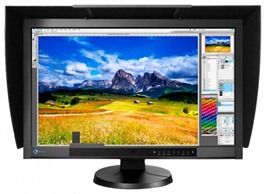
No comments:
Post a Comment